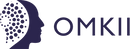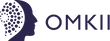Preguntas frecuentes
Descripción general de la aplicación Omkii
La aplicación Omkki proporcionada por omkii se conoce como la aplicación todo en uno y está disponible para usuarios de todos los ámbitos de la vida. Esta aplicación cuenta con características de ser gratuita, lista para usar, de fácil control, escenarios diversificados, funciones útiles y preparación mundial.
Advantages
-
Control smart devices across brands and categories.
-
Remotely control home appliances with mobile apps for Android or iOS.
-
The first-in-class Pegasus pairing method enables automatic discovery and pairing of smart devices with a few simple taps.
-
Sufficient smart scenes and scene linkage make a broad range of smart devices interconnected.
-
Cross-platform third-party voice control systems such as Amazon Echo and Google Home release users’ hands.
-
Permission management and device sharing help you deliver a safe and simple experience to fit users’ life needs.
-
Seamlessly localize your app to boost your global reach and bring smart life to worldwide users by virtue of easy control and real-time management of smart devices.
User accounts
Registration
- Register a user account with a mobile phone number.
- Register a user account with an email address.
Login
- Log in to the app with a mobile phone number. Then, user information is stored in the cloud.
- Log in to the app with an email address. Then, user information is stored in the cloud.
Logout
- Users can log out of the app.
- An app account can be deleted. After seven days following the delete operation, without login to the app, all information about the account will be deleted.
Account settings
- Upload a custom image to set the avatar.
- Set a nickname of an app account.
- Switch between the temperature units on the app, including Celsius (°C) and Fahrenheit (°F).
- Select the time zone in which the app runs.
- After initial login to the app, the password can be stored in the keychain. Therefore, the user does not need to enter the password during the login next time. For Android phones, this feature depends on support from the operating system.
Password settings
- During login with a mobile phone number or email address, tap Forgot Password to get a verification code and set a new password for login.
- Reset a password.
- Set a pattern lock to unlock the app.
Homes and members
Manage home information
- Add a home.
- A home owner can delete the associated home.
- A home administrator or common member can leave the associated home.
- Switch between homes if any.
- Rename a home.
- Add, modify, or delete rooms for a home.
- Set the home location.
- Display current location weather information, including outdoor temperature and humidity, outdoor PM2.5, outdoor air quality, outdoor ultraviolet index, and outdoor wind speed.
Manage home members
- Add a home member.
- Delete a home member.
- Grant home members permissions that match their roles.
Manage rooms
- Add a room.
- Delete a room.
- Rename a room.
- Manage devices in a room.
Devices
Basic device information
- Add devices automatically, manually, or by scanning a QR code.
- Remove a device.
- Display and sort devices that are added to the app.
- Filter the device list by the location where the devices are deployed.
- Switch between the grid and list modes to display devices.
- View basic device information, such as the device ID and IP address.
- Upload a custom image to customize the device icon.
- Rename a device.
- View and edit the tap-to-run and automation scenes linked to devices.
- View the FAQs that can help to troubleshoot problems during the use of the app.
- Submit feedback during the use of the app.
Device control
- Control a device with the panel on the app.
- Control a device with the voice assistant on the app.
- Use Siri to control a device with the app for iOS.
- Control a device with widgets.
- Control a device with 3D Touch.
- Control a device with third-party voice services supported by the app.
- Control a device and run smart scenes with other terminals, such as Apple Watch. This only applies to iOS.
Others
- Share devices with accounts that are not associated with the current home.
Smart scenes
Tap-to-run scenes
- Edit tap-to-run scenes.
- Add a tap-to-run scene to Siri.
- Recommend tap-to-run scenes that are suitable for devices of the associated account.
- Run tap-to-run scenes by using Siri, Apple Watch, and widgets.
Automation scenes
- Set specific conditions to trigger a smart scene. When the conditions are met, the smart scene is automatically run.
Push notifications
Push settings
- Integrate with channels such as Google and Umeng to send push notifications for promotional or alarm purposes.
- Set whether to receive or reject push notifications of a specified type.
- Set the Do-Not-Disturb periods in which push notifications are silenced.
Message center
- Three types of messages are displayed in Message Center, including Alarm, Home, and Bulletin.
Additional features
FAQ and feedback
- Submit feedback during the use of the app.
- Upload logs that support troubleshooting for iOS users.